How to report facebook account with turmux - Fb auto report | Disable Fb ID
At present, there are posts and videos in Facebook that are corrupting this platform. Facebook has a very strict policy for this, but some users are constantly posting fake accounts without paying attention to that policy.
Here, Facebook will take action if you report that content or ID.
Now, Learn how to report any fb account or Pages with turmux
First of all,you need to download termux apps from play store.
Then open it,
Now, type this command ↓↓
1. pkg update && pkg upgrade && pkg install python && pkg install python2 && pkg install git && pkg install pip && pkg install
And press Enter Button.
Then, you need to follow the command like under this photo.
- git clone https://github.com/IlayTamvan/Report
- cd Report
- ls
- unzip Report.zip
- python2 Report.py
Now, your report is start.
If you have any question,on this post related. Please Comment under this post. Thank You :)
Tags: how to report facebook account? Report fb id with termux, report fb, disable fb account, haxbit termux, termux tips, hacking tips,


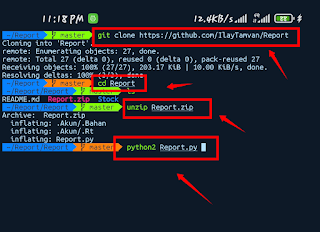





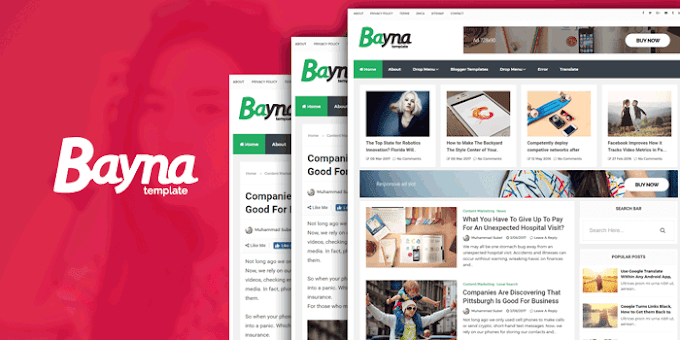

Sir why don’t working report,, i Try my anther fake id,, but its will see not report.
ReplyDeleteNot working
ReplyDeletenot working
ReplyDeletehttps://www.facebook.com/profile.php?id=100078894972872
ReplyDelete