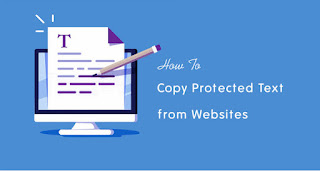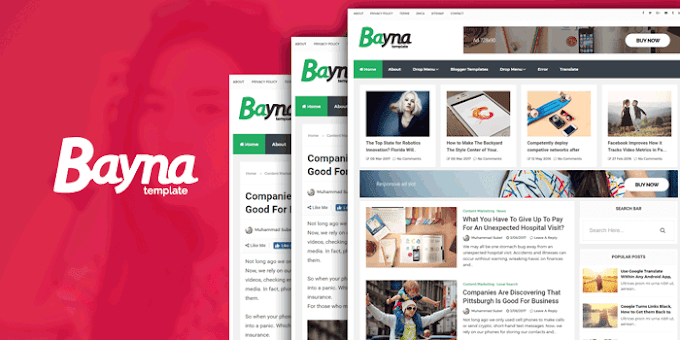How To Disable Copy Past In Blogger - Blogger Right Click Disable New Method
Disable Copy Past - Copy Protect In Website
This is very useful information to protect your blog content. If you are running your blog in Blogger and do not want anyone to "copy and paste" your blog content, using Ctrl + C and Ctrl + V, this simple tutorial will copy- Will disable the paste.
Method 1: Copy Protect With HTML Widget
Go To Blogger.com>Layout>Add Widget
HTML/javascript > Past Code Here
Code:
<script src='demo-to-prevent-copy-paste-on-blogger_files/googleapis.js'></script><script type='text/javascript'> if(typeof document.onselectstart!="undefined" ) {document.onselectstart=new Function ("return false" ); } else{document.onmousedown=new Function ("return false" );document.onmouseup=new Function ("return false"); } </script>(code-box)
Javascript Code to Disable Copy Paste in Blogger
If you had any problem using this trick,please contact with us or comment under the post section.(alert-warning)