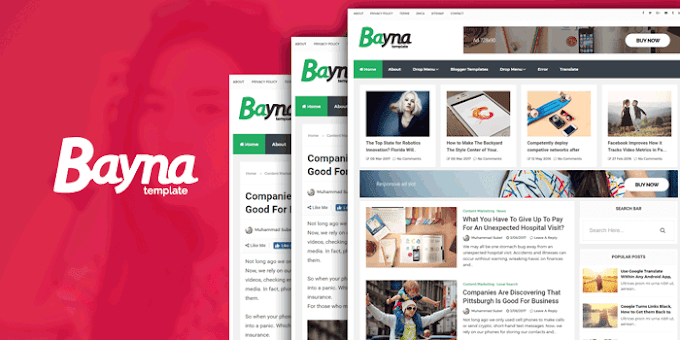How To Add Audio Clip Or Song In Blogger With Download Link
How to add audio files or clips to posts in Blogger?
Today we will show you how to post audio songs or clips or Music for your blogger post.
You need to do consist of a few audio song on your blog, that may either be a podcast or something related to your content. recently, one among our users asked us the way to upload audio tracks/clips/song to in blogger. We first of all notion, we'd have included this text however we haven’t. consequently, today in this text, we can display you a way to add audio files to posts in blogger.
Demo :
How To Add Audio Or Music In Blogger Post
Go To Blogger Dashboard
Click New Post
Switch HTML View and
Paste The Code With Audio Link
And Write your Article,then published.
Code :
<audio controls><source src="Your-Copied-music-URL-Here" />If you cannot see the audio controls, your browser does not support the audio element</audio>(code-box)
Tags:
How to add music player to Blogger
Audio in blog posts
Audio music widgets
How to add audio to Tumblr blog
How to upload audio files
You can add photos and audio to your blog
Audio blogspot
How to add audio to files
Blogger tips and tricks