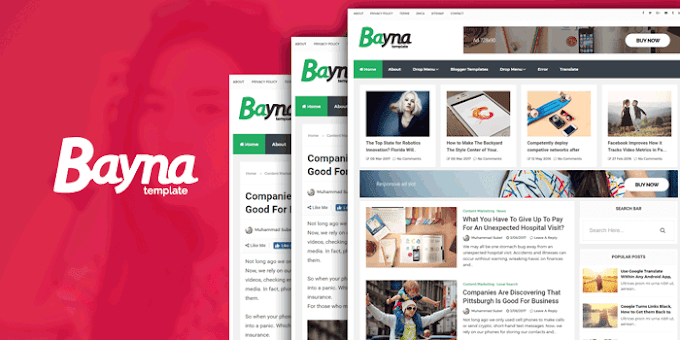How to access termux storage permission or Termux storage permission denied solve
It is necessary to grant storage permission for Termux on Android 6 and higher. Use 'Settings>Apps>Termux>Permissions>Storage' and set to true. If termux-setup-storage appears to do nothing, try rebooting your device and run the command again.
Setup Storage >>
Execute termux-setup-storage (run apt update && apt upgrade to make sure that this tool is available) to ensure:
Now there is a pop up, then accept or allow permissions to write the storage in order for termux to be able to perform directory and file creations. Now you guys can easily access your storage such as sdcard. To access sdcard through termux,
type this command cd sdcard Now you are in sdcard directory. Now if you want to termux Home directory from anywhere then type this command cd this command moves you termux home directory