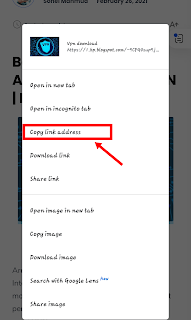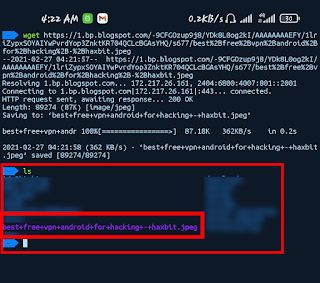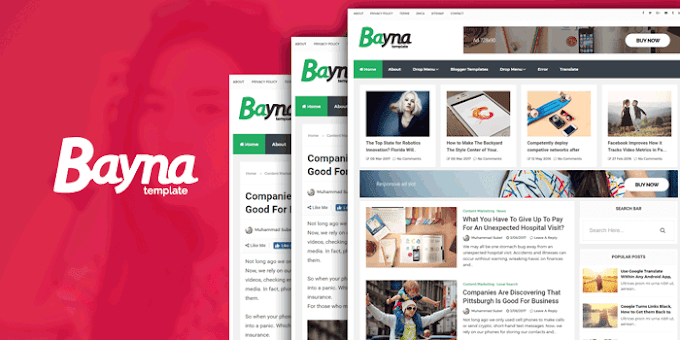How To Download Any Files Using Termux - HaxBit
To download a file from termux you need to give some specific commands so let's start,
At first Download Termux from Play store and open it.
Link : Termux Apk
First you have to give storage permission for termux apps
First, press Enter with this command
pkg install wget
Secondly, you need to terget file link, Now I will copy the link from website.
wget <your copied link>
Like This →
wget https://blogger.googleusercontent.com/img/b/R29vZ2xl/AVvXsEgm2UIA1V1nqBDvh9o0mi4qsuVZ4SC7f7EVZfF_SgTeIcfQzH22Nc-rbK9SZ4hWUALfCoDOSxdg0-03R_VwuRXaARlYC36z7CpzfioCGeSaO5vtT0eUMY-KFQ45BoPdgrJaeoYOV0xIJ0g/s677/best+free+vpn+android+for+hacking+-+haxbit.jpeg
After downloading the file type ls and press enter and you will see your downloaded file. You can also type wget -h to find out more about wget tool
Now, Enjoy :)
Tags: Haxbit Tips,Termux Tips Tricks,Termux Hacking Tips,Android Tips, How do I access storage on Termux? How do I access storage permissions? How do I fix Permission denied in Termux? How do I move files from Termux to internal storage?